OfficeCalendar saves you money!
|
Share Outlook Contacts with OfficeCalendar
OfficeCalendar also provides the functionality to share Outlook contacts. Just like sharing Outlook calendar information, OfficeCalendar creates sub-folders under each person's main Outlook Contact folder. Shared Outlook Contact folders are clearly labeled with each person's name so you can easily navigate to your co-worker's shared Contact folder.
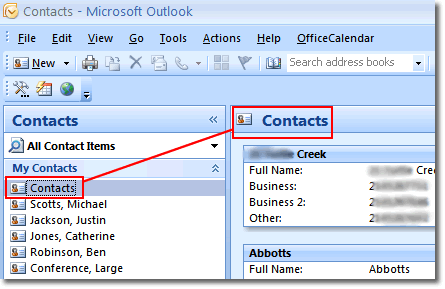
Outlook contact sharing is made simple with OfficeCalendar. By simply clicking on a colleague's name under your Contacts folder you can view, create, edit and delete appointments stored in their contact list just like you would in your own Outlook contact list.
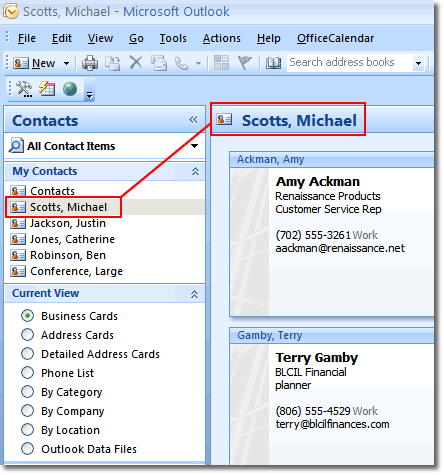
Share Outlook Contacts with confidence with our Complete Outlook Calendar Sharing Security
With OfficeCalendar you can confidently share Outlook contact information with whoever you want, and you have complete control in determining who can't share your Outlook contact information. In fact, OfficeCalendar's comprehensive security gives your company enormous flexibility by determining precisely what people can see and do. To read more about OfficeCalendar's Outlook calendar sharing security click on the link below.
Share Outlook Distribution Lists with OfficeCalendar
With OfficeCalendar you can now manage and share Outlook Distribution Lists with everyone in your office. Outlook Distribution Lists are stored in Outlook Contacts folders; thus, any user that can view a particular Contacts folder can view its associated distribution lists. Essentially, whatever rights a user is given to a particular Contacts folder via OfficeCalendar security, that particular user will have the same rights regarding that Contacts folder’s distribution lists.

Additional OfficeCalendar Resources
|
|
Microsoft and the Office logo are trademarks or registered trademarks of Microsoft Corporation in the United States and/or other countries.