OfficeCalendar saves you money!
|
Share Outlook Email with OfficeCalendar
OfficeCalendar also provides the functionality to share Outlook email folders. Shared email folders are synchronized using your Outlook’s Send/Receive functionality rather than over your network. Shared Outlook email folders are clearly labeled with the default folder name, or you can change the name so you can easily navigate to your co-worker's shared email folder.

Outlook email sharing is made simple with OfficeCalendar. All you do is invite another user to share an Outlook email folder. Once the user accepts your invitation, they can choose where they want the shared email folder to be located as well as accept or change the default name.
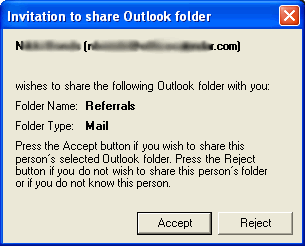
Share Outlook Email folders with confidence with our Complete Outlook Email Sharing Security
With OfficeCalendar you can confidently share Outlook email folder information with whoever you want, and you have complete control in determining who can't share your Outlook email information. In fact, OfficeCalendar's comprehensive security gives your company enormous flexibility by determining precisely what each person you share an email folder with can do (“view”, “write”, “delete”).
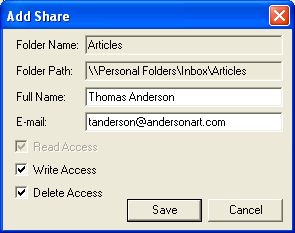
Additional OfficeCalendar Resources
|
|
Microsoft and the Office logo are trademarks or registered trademarks of Microsoft Corporation in the United States and/or other countries.