OfficeCalendar saves you money!
|
|
Response Templates for Microsoft Outlook (works with Microsoft Outlook 2003, 2007, 2010) is an intuitive addin that allows you to create and store email templates used for replying to frequently repeated email questions with a single click. Using an easy to retrieve folder storage system built into Microsoft Outlook, Response Templates enables you to easily find and insert the items you need (including text snippets, sentences, paragraphs, URLs, attachments, etc.) into your emails. Using drag-and-drop or by simply double-clicking on the stored item, it will be automatically inserted into the active Outlook email window. Moreover, Response Templates can also be used when sending new messages or for adding information to forwarded emails.
Resposne Templates features:
- Works directly inside Microsoft Outlook 2003, 2007 and/or 2010 (not an external application) so that you can Reply, Forward or Create a new email messages with the click of a button.
- Create “Insert Text” templates that include formatted text, hyperlinks, attachments, etc.
- Create list of organized website hyperlink URLs to insert anywhere in an Outlook email message.
- Create a list of attachments (documents, images, and other files) to insert anywhere into an Outlook email message.
- Create HTML email templates using Outlook Message File format for new email messages.
- Easy to use slide-out/collapsible email template panel built directly into the Microsoft Outlook Message Window with one-click expand and collapse.
- Assign Hotkeys to Insert Outlook email Templates for faster mouse-less inserts
- Assign Hotkeys to Insert Outlook email Templates for faster mouse-less inserts
- nect to other user’s Outlook email templates over a network.
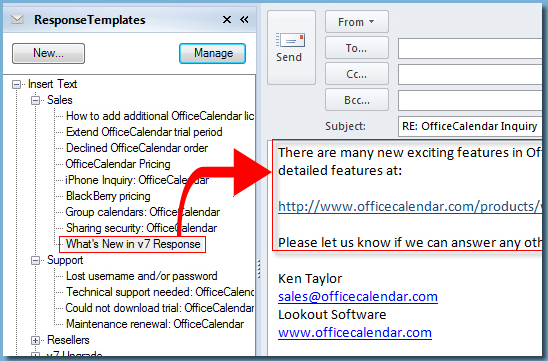
Download your free trial copy of Response Templates for Microsoft Outlook today!
To download your free trial version of Response Templates for Microsoft Outlook, or for more
information about the product, visit
www.responsetemplates.com.
|
|
Microsoft and the Office logo are trademarks or registered trademarks of Microsoft Corporation in the United States and/or other countries.