OfficeCalendar saves you money!
|
Synchronizing Outlook calendar, contact and task information over the Internet from remote users with OfficeCalendar
OfficeCalendar is designed from the ground up using Micrsoft's new .NET architecture. The Microsoft .NET framework for developing applications are optimized for exchanging data over the Internet, and OfficeCalendar is no exception.
With OfficeCalendar you can share Outlook calendars, contacts, and tasks with your co-workers while working remotely over an Internet connection. OfficeCalendar's .NET technology makes it easy for employees working from home, remote offices, or traveling out of town to connect to your office's central OfficeCalendar server to send and receive updates as often as they like.
In order to synchronize your Outlook information over the Internet using OfficeCalendar, the computer that runs your OfficeCalendar Server runs will need to have a dedicated IP address; or you'll need to subscribe to an inexpensive dynamic DNS service. While purchasing a static IP address from your Internet Service Provider (ISP) can be quite expensive; we've tested OfficeCalendar with a company called TZO. TZO offers a dynamic DNS service for only $24.95 per year, and we have found it be quite easy to setup and use. Thus, if you're looking for a simple solution to enabling your OfficeCalendar Server to accept and receive requests with OfficeCalendar clients over the Internet, and don't have a static IP address, a Dynamic DNS service will do the trick. TZO has also published a complete tutorial for using their service with OfficeCalendar. The Using TZO with OfficeCalendar Tutorial is available directly from the TZO website.
To synchronize your Outlook information with your co-workers over the Internet simply open the OfficeCalendar "Server Details" setting by clicking on the "Configure OfficeCalendar" icon on your Outlook toolbar; change the server settings to your OfficeCalendar server computer's IP Address or dynamic DNS name; and click the save button.
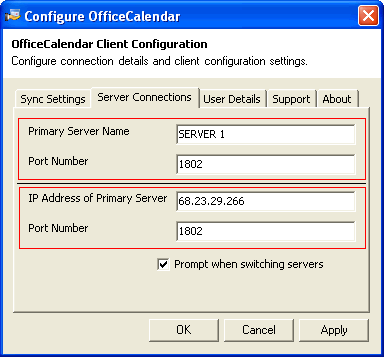
As long as Outlook is open on your computer, it will sync with your main office every 15 minutes or to whatever your personal "Automatically synchronize every" duration setting is set to. You can also get instant updates by clicking on the "Synchronize OfficeCalendar" icon on your Outlook toolbar.
Additional OfficeCalendar Resources
|
|
Microsoft and the Office logo are trademarks or registered trademarks of Microsoft Corporation in the United States and/or other countries.