OfficeCalendar saves you money!
|
|
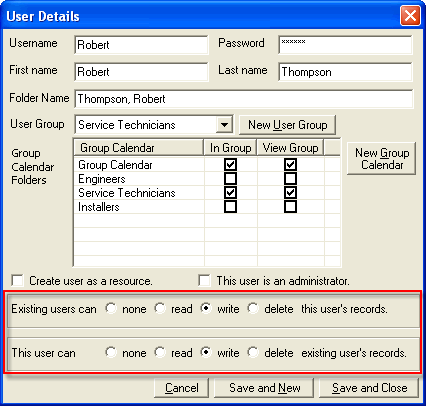
Each time a new OfficeCalendar user is created you are prompted to designate general security setting rights that are appropriate for that specific user. Once the new user is created, detailed options within the OfficeCalendar Security Console (next screen shot) allows for more specific and comprehensive security settings. These settings control shared calendar, shared contacts, shared tasks, and group calendaring options.
OUTLOOK CALENDAR SHARING SECURITY SCREEN 2 >>
|
|
Microsoft and the Office logo are trademarks or registered trademarks of Microsoft Corporation in the United States and/or other countries.