OfficeCalendar saves you money!
|
|
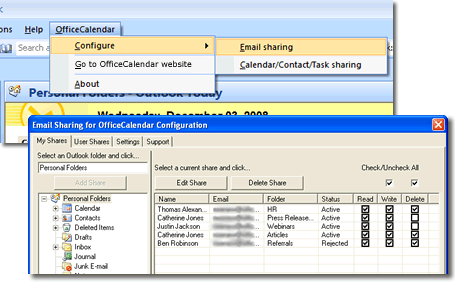
Upon installation, OfficeCalendar will create a drop-down menu option that is used specifically for Outlook email sharing. OfficeCalendar email sharing uses your own Outlook's Send/Receive feature to synchronize shared Outlook email folders, rather than over a network.
In this screenshot, you can see the Email Sharing for OfficeCalendar Configuration dialog which is used to add, edit and manage your shared Outlook email folders.
SHARE OUTLOOK EMAIL SCREEN 2 >>
|
|
Microsoft and the Office logo are trademarks or registered trademarks of Microsoft Corporation in the United States and/or other countries.