OfficeCalendar saves you money!
|
|
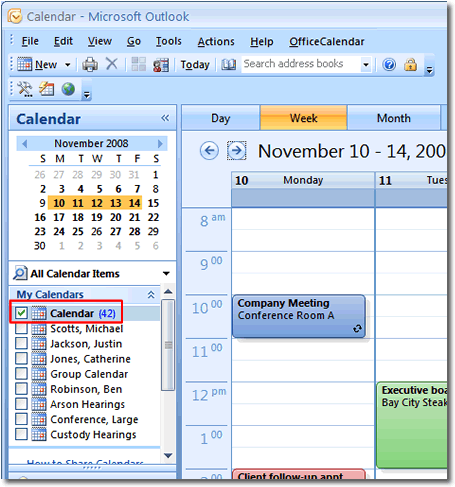
The end-user interface for OfficeCalendar is your existing Microsoft Outlook software. Upon installation, OfficeCalendar will create additional calendar views under your main calendar view. You will see a calendar for all the people that your security rights allow. They in turn will see your calendar if they have the security rights to do so.
In this screenshot, you are viewing your calendar information for the week of November 10th-14th. On the left-hand side of the screen, within the Outlook folder list, you see the names of the people whose calendars you have access rights to. Clicking on one of these names or calendars will take you to that individual's calendar information.
SHARE OUTLOOK CALENDARS SCREEN 2 >>
|
|
Microsoft and the Office logo are trademarks or registered trademarks of Microsoft Corporation in the United States and/or other countries.