OfficeCalendar saves you money!
|
Create shared Outlook calendar and contact resource folders with OfficeCalendar
OfficeCalendar now lets you create unlimited additional shared Calendar and Contact folders that are not necessarily associated with a particular user. These can be used to create shared Calendar and Contact folders in Outlook for things like a company contacts folder, a firm-wide trial calendar (for attorneys), a conference room schedule, scheduling equipment and more.
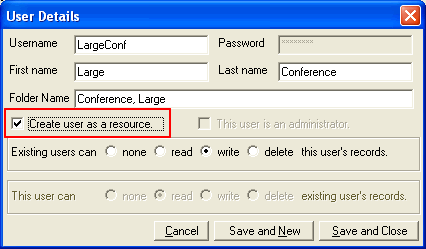
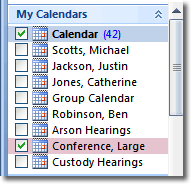
What can OfficeCalendar's shared calendar and contact resource folders be used for?
Uses for shared calendar and contact resource folders with Microsoft Outlook are virtually unlimited. Here are a few examples:
- Conference rooms
- Training schedules
- Company events schedule
- Equipment use schedule
- Company, team or special project contacts
Use OfficeCalendar's security to determine who can see, edit and delete items in your shared company calendar and contact folders
With OfficeCalendar you can confidently share Outlook Calendar and Contact folders with whoever you want. In fact, OfficeCalendar's comprehensive security gives your company enormous flexibility by determining precisely what people can see and do. To read more about OfficeCalendar's Outlook calendar share security click on the link below.
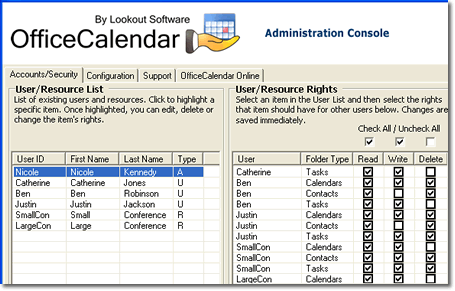
For more information on OfficeCalendar security: calendar sharing security
* OfficeCalendar Version 5 and higher does not require additional license fees for resource folders
Additional OfficeCalendar Resources
|
|
Microsoft and the Office logo are trademarks or registered trademarks of Microsoft Corporation in the United States and/or other countries.