OfficeCalendar saves you money!
Upgrade to OfficeCalendar Version 5
If your organization is currently subscribed to an active OfficeCalendar Premium or Standard Maintenance Plan, you may download the upgrade to OfficeCalendar Version 5 free of charge. To download your upgrade simply log into your customer account.
If you are not currently subscribed to an active OfficeCalendar Premium or Maintenance Plan, simply log into your account to add one of the Maintenance plans below. If you can’t remember your login information or want to make your purchase over the phone simply give us a call at 1-866-847-7512 (toll free) or 1-214-329-4500 (direct dial).
If you are unsure of whether or not you have an active Maintenance plan, please login here or give us a call at 1-866-847-7512 to check the status of your account.
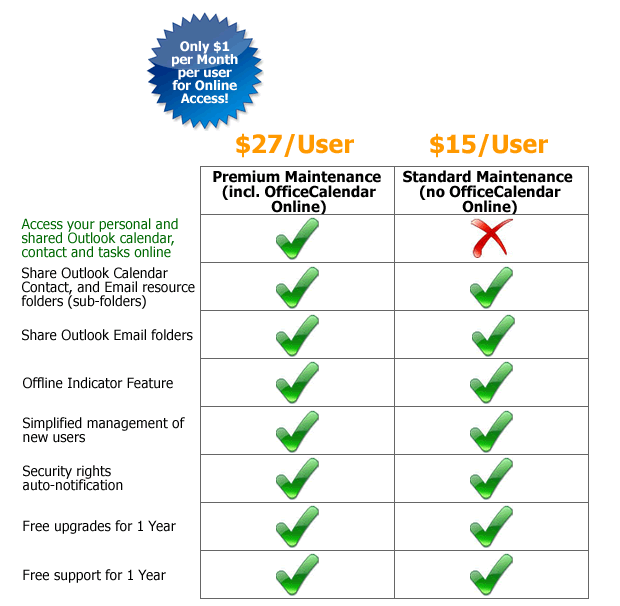
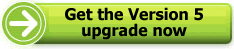
*OfficeCalendar Online is a yearly subscription that must be renewed annually to continue online web access to your shared Outlook calendar, contact and task folders. OfficeCalendar Online is only available to current subscribers of the OfficeCalendar Premium Maintenance Plan. Although your OfficeCalendar Premium Maintenance Plan must be renewed annually to continue using OfficeCalendar Online, your OfficeCalendar licenses have no expiration date.
|
|
Microsoft and the Office logo are trademarks or registered trademarks of Microsoft Corporation in the United States and/or other countries.