OfficeCalendar saves you money!
 |
What’s New in Version 7
OfficeCalendar Version 7 has many exciting new features including, but not limited to, support for Microsoft Outlook 2010; a new hosted OfficeCalendar Server that is accessible to you and your team members no matter where you are; a newly re-designed Administration console that makes the management of Outlook folder sharing and group calendars faster and easier than ever; loads of new improvements with OfficeCalendar Online and OfficeCalendar Mobile for BlackBerry; a new built-in automatic client software update system; and a specially designed website for accessing your personal and shared Outlook calendars, contacts and tasks via your iPhone.
|
|
|
Upgrading to v7 is booth easy and affordable! Between now and the end of the 2010 year we're waiving the additional $15 upgrade fee so you can get back on the annual maintenance plan for just $27 per user (the regular cost for this is $42 per user if your organization's maintenance plan has expired). This special offer includes an additional year of free upgrades, hosting your OfficeCalendar Server and web access to your Outlook data with an Internet connected computer or iPhone plus wireless sync capability for BlackBerry smartphone devices. To upgrade simply call us at 866-847-7512 (toll free) or 214-329-4500 (direct dial) and mention the offer code "SAVE15" to take advantage of this special offer. |
 |
HOT! View, create and modify personal and shared Outlook items on your iPhone® or iPod Touch®
We've created a special mobile web service just for accessing your personal and shared Outlook calendar, contact and task folders using your iPhone® and/or iPod Touch®.
|
|
 |
Outlook 2010 support
Outlook 2010 is a significant overhaul and we’ve had to put in extra time testing and tweaking our code in order to certify full support for it. Currently, OfficeCalendar version 7 is certified by our QA department to work with Microsoft Outlook 2010 32-bit edition.
|
|
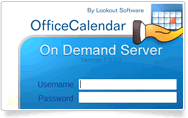 |
Hosted OfficeCalendar Server
With OfficeCalendar Version 7 Lookout software is now offering a hosting service for the OfficeCalendar Server and Admin console called OfficeCalendar On Demand. This is a great solution for organizations that have one or more remote users because no special network setup is required for remote users to connect and sync with it.
|
|
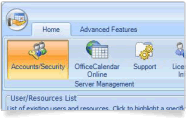 |
Admin Console for faster and easier administration
We’ve also overhauled the OfficeCalendar Administration console to make it easier and faster for companies to manage Outlook shared folders and group calendars.
|
|
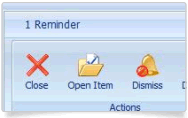 |
Reminders from Outlook in OfficeCalendar Online
Many significant improvements to OfficeCalendar Online have also been made with OfficeCalendar Version 7 such as syncing and seeing reminders from Outlook inside OfficeCalendar Online and vice-versa (now added to V7).
|
|
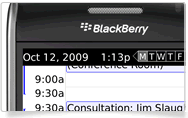 |
Wireless BlackBerry Synchronization
The v7 update includes many new improvements to the BlackBerry wireless synchronization like the ability to turn off syncing between x & y hours.
|
|
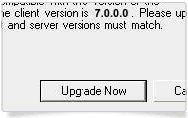 |
Easier and faster updates
By popular demand from OfficeCalendar Administrators around the globe…we've implemented a new fast and easy system for installing OfficeCalendar updates and upgrades. Now, any time a server update is installed, the clients are easily updated by prompting the end user to click a single button to install the upgrade. Now that's simple and fast!
|
|
Version 7 feature summary
- Special site designed for iPhone Access and personal calendars, contacts and tasks
- OfficeCalendar On Demand, a brand new service offering where we host your OfficeCalendar Server application on our servers, in our secure data center, eliminating the need to have the OfficeCalendar Server application installed and running locally on your machine
- Newly designed Administration Console interface that makes managing Outlook folder sharing and group calendaring faster and easier than ever before
- Administration Console setup Wizard for making managing your users easier and faster
- Anti-Dupe for Outlook has been added to the OfficeCalendar Online Client. This is the commerical Anti-Dupe product that is included with OfficeCalendar for free
- OfficeCalendar Online now includes the syncing and managing of Outlook reminders
- Enhancements to the OfficeCalendar Mobile for Blackberry wireless sync process
- Fast and Easy local OfficeCalendar Client upgrade, a significant improvement to the Client upgrade process
- New dynamically generated OfficeCalendar Administration Document that logs your critical OfficeCalendar information in one document for easy referral
- Tested and Certified for Microsoft Outlook 2010
If your organization has a current Annual Maintenance subscription you may log into your customer account and download OfficeCalendar Version 7 any time. However, in order to use OfficeCalendar On Demand (Hosted OfficeCalendar Server) and OfficeCalendar Online (Outlook web access feature) you must have a current Premium Annual Maintenance Plan.
If your organization has never had a maintenance plan, or your maintenance plan has lapsed, simply call us toll free at 866-847-7512 (in the US and Canada) or 214-329-4500 and mention the offer code "SAVE15".
*"SAVE15" offer expires December 31, 2010.
|
|
Microsoft and the Office logo are trademarks or registered trademarks of Microsoft Corporation in the United States and/or other countries.